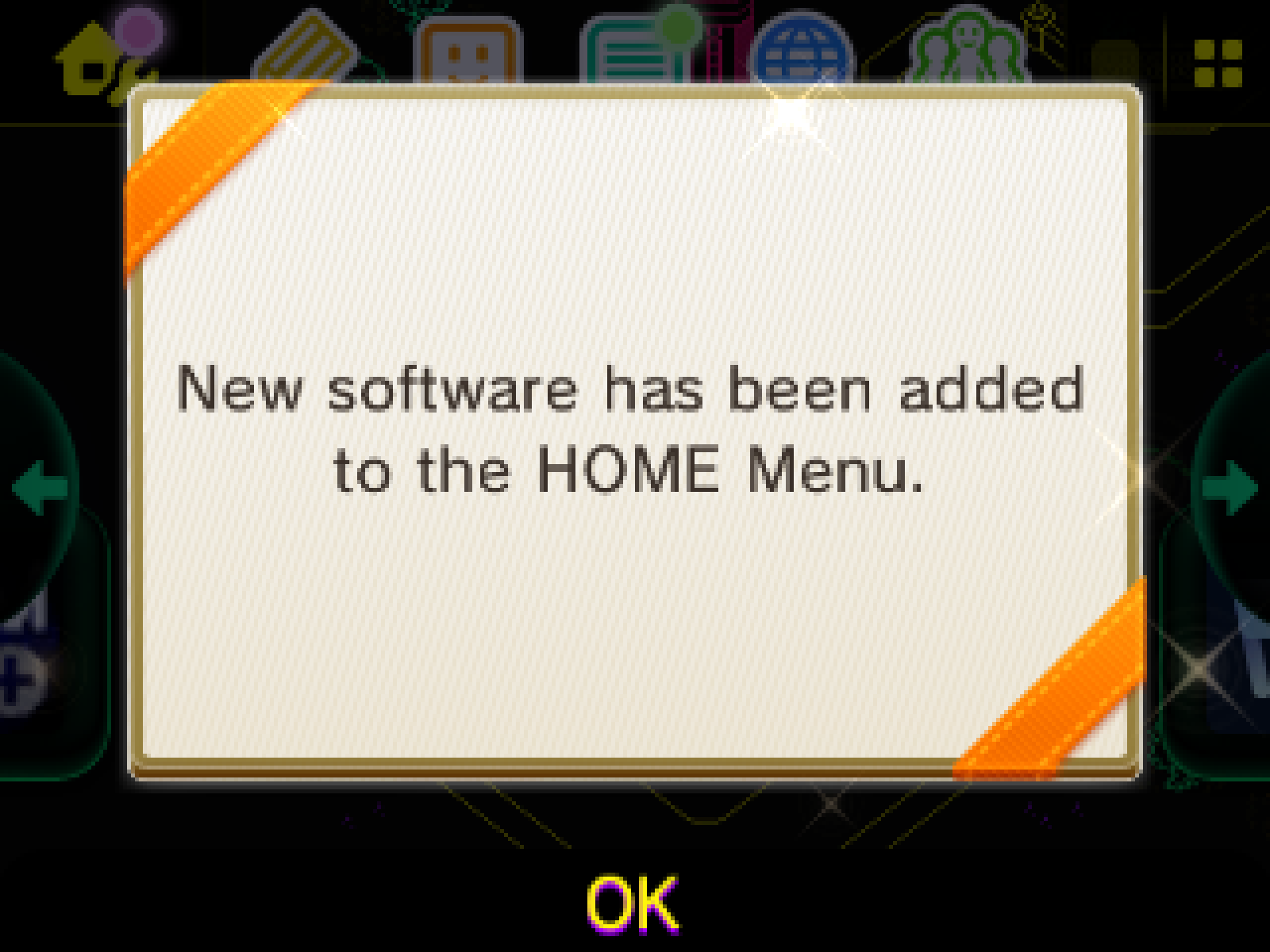Installing 3DS games on homebrew
My process for my friends and anyone else who finds it useful
1. Finding a ROM
I use the r/Roms Megathread to find any ROMs I don't already have. Tab over to the "Nintendo" section and scroll down to "Nintendo 3DS".
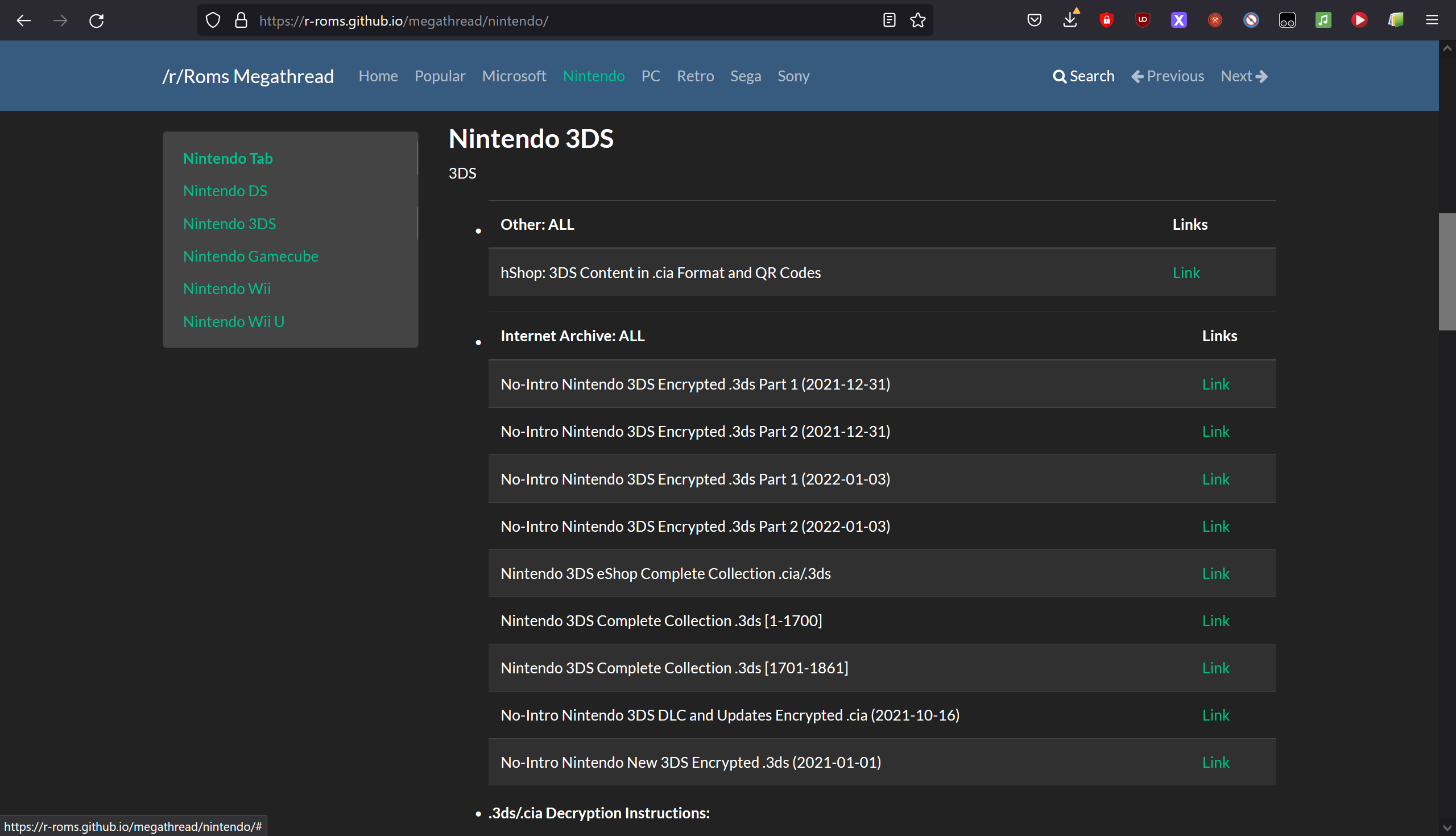
I use the Internet Archive links because it's a site I trust, part 1 covers titles that start with numbers and A-S, and part 2 covers S-Z. Pick out your ROM and download it.
Extract your ROM, most of them come as .7z archives. If you dont know how to unpack those I reccommend 7-Zip, It's free and open-source and, believe it or not, works with .7z files (and many more!).
2. Transferring the ROM to your 3DS
Inside this archive should be a .3ds file. Insert your SD card and navigate to /gm9/in. Drop your .3ds file in here, and eject your SD.
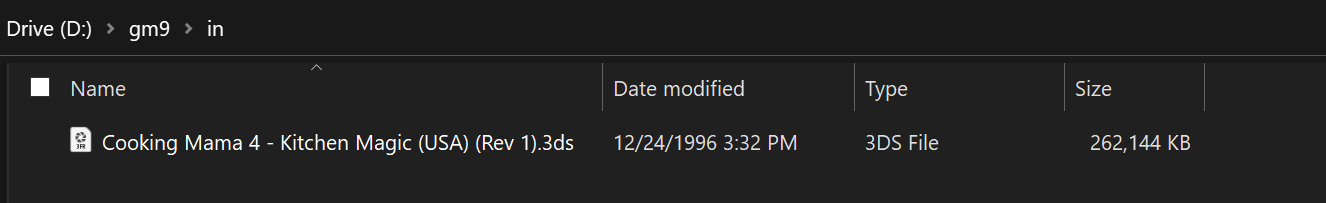
If by chance you find a .cia file instead of a .3ds file, put it in /3ds/cias and skip to section 4.
3. Converting your ROM to an installable .cia file
Insert your SD card back into your 3DS, hold down the START button, and power it on. It should boot into GodMode9.
Press the HOME button and use the arrow keys to navigate down to "Scripts...". Press A to choose it.
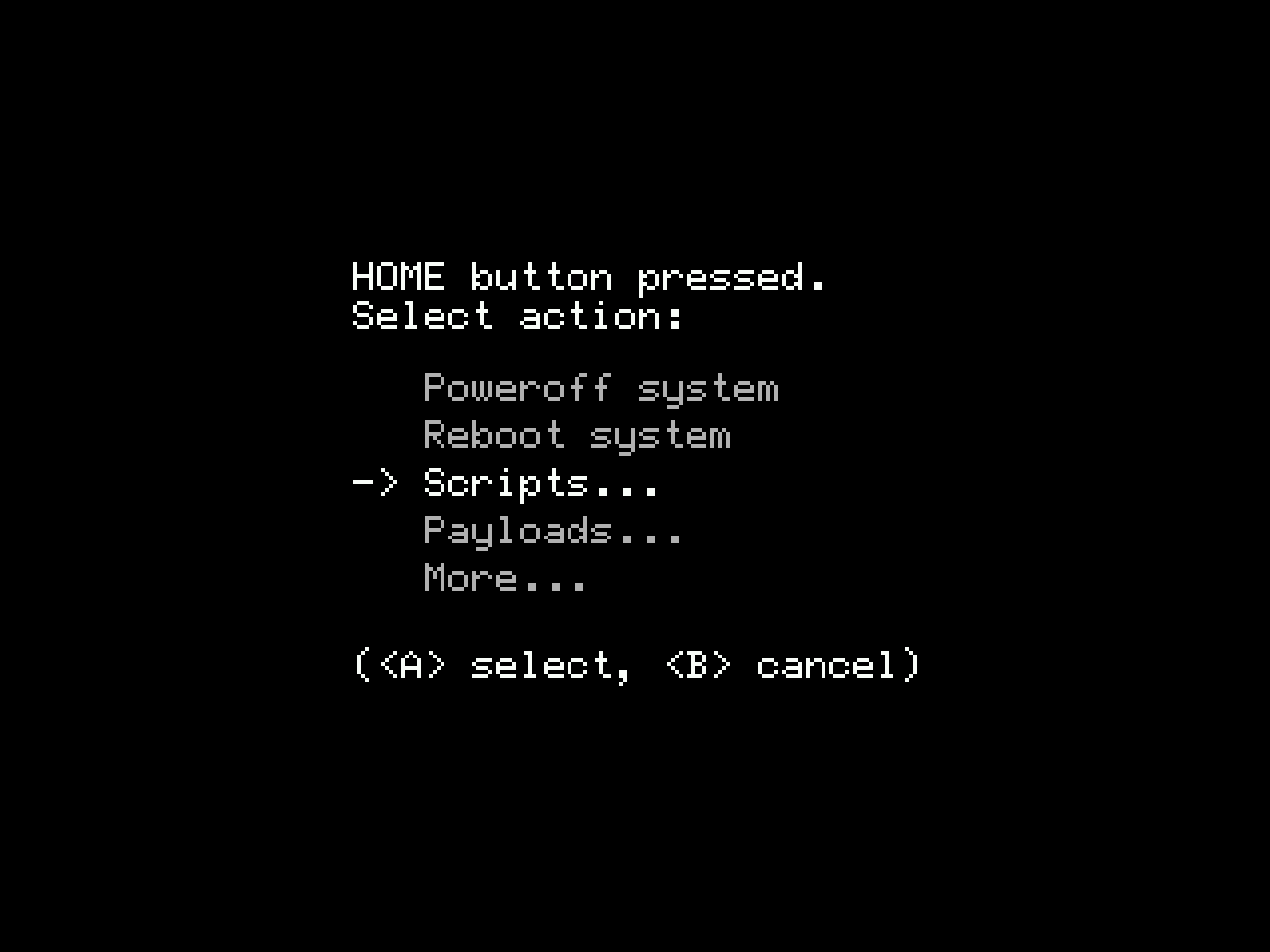
Press A again on "GM9Megascript". In the next menu pick "Miscellanueous", and then ".3ds to .cia Converter".
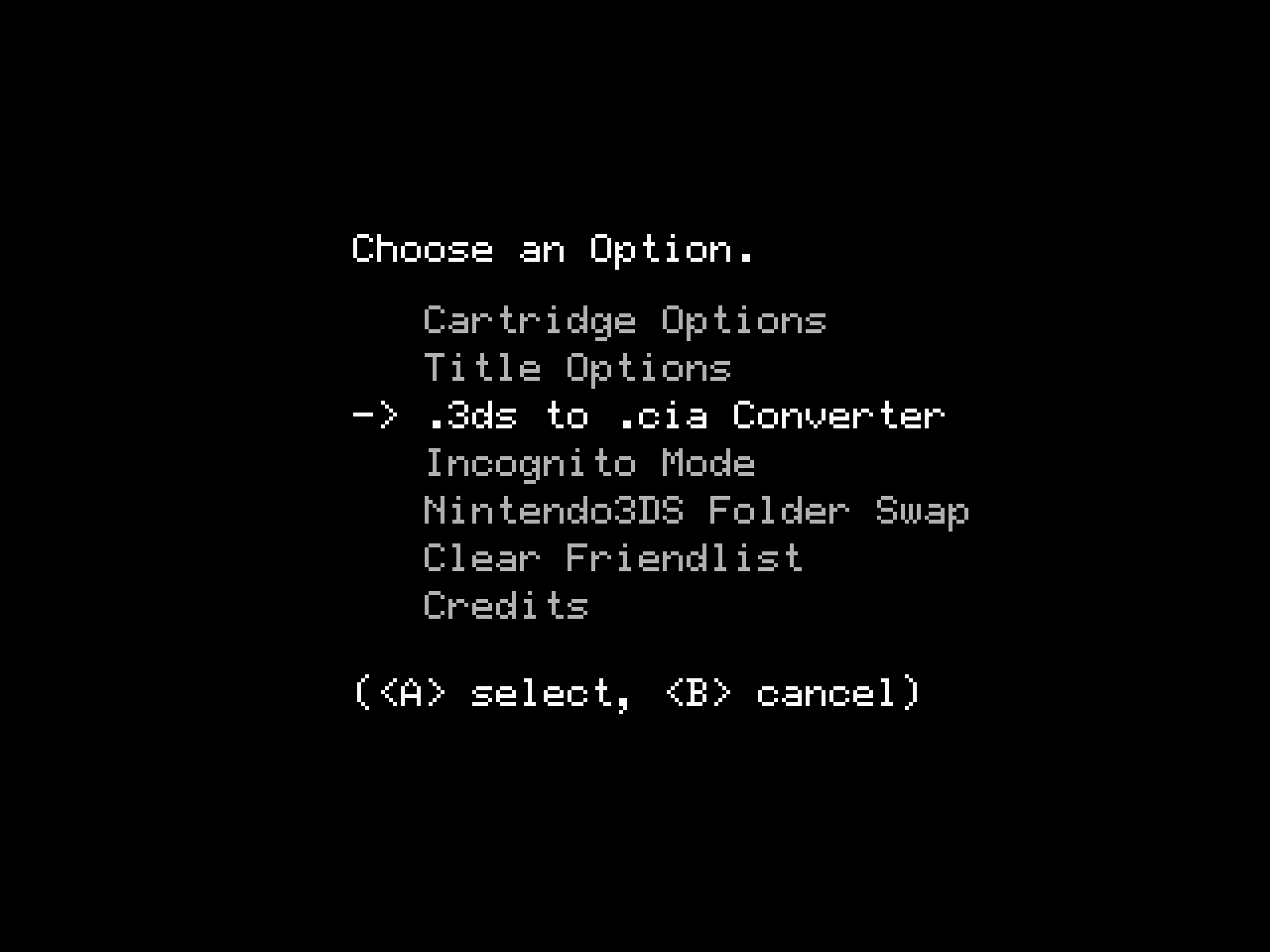
If it's in the correct place, your ROM should come up here. If you see it, press A to select it and then A again. The conversion time depends on the size of your ROM and the model of your .3DS, but it should only be a few minutes. Maybe put on a nice cooking video.
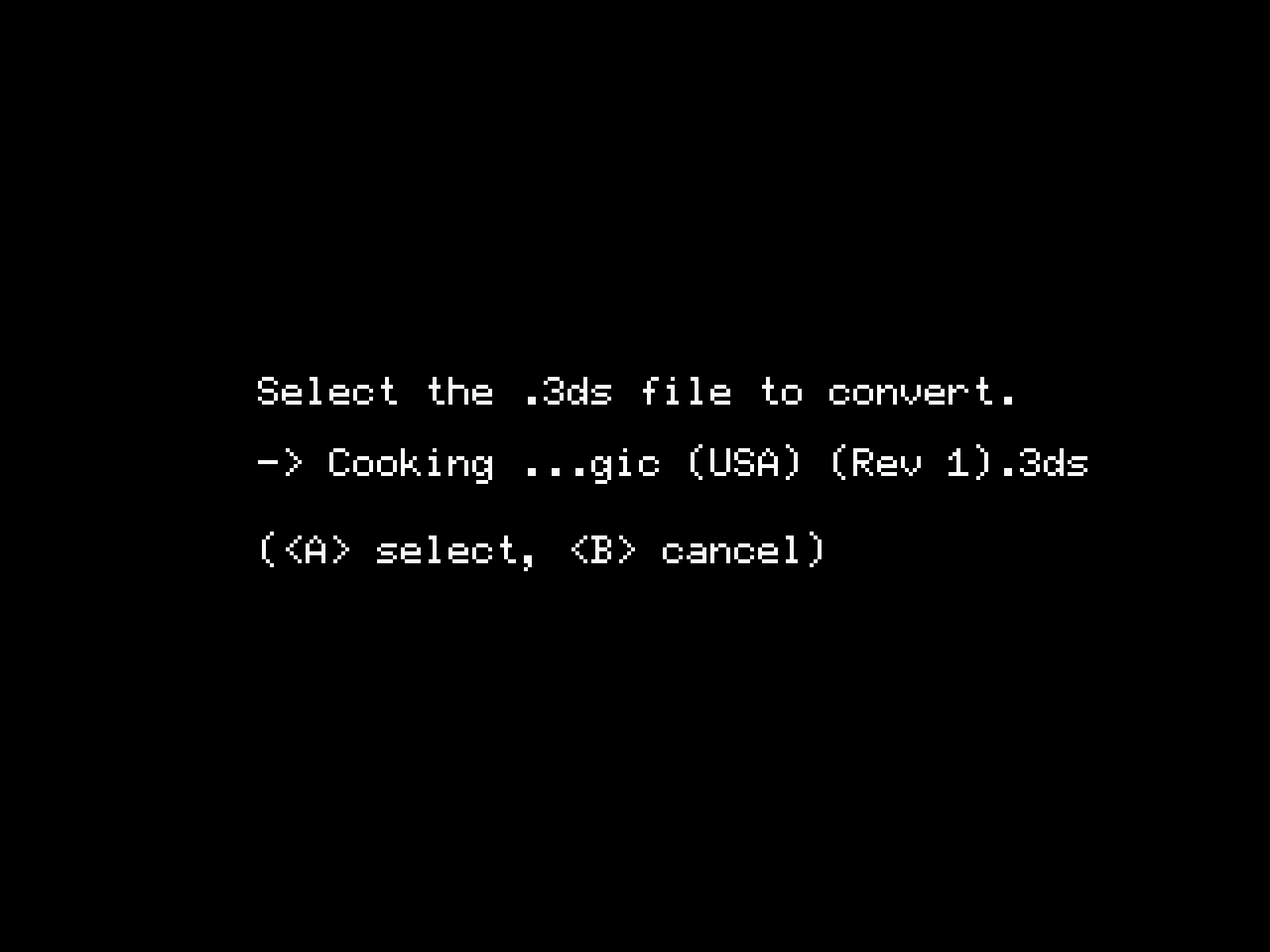
Once its done press A to continue, B to exit, and then close the GM9Megascript menu by choosing "Exit" at the bottom.
Press START, your 3DS should reboot and take you to your regular homescreen.
4. Installing your .cia file with FBI
Open the FBI app.
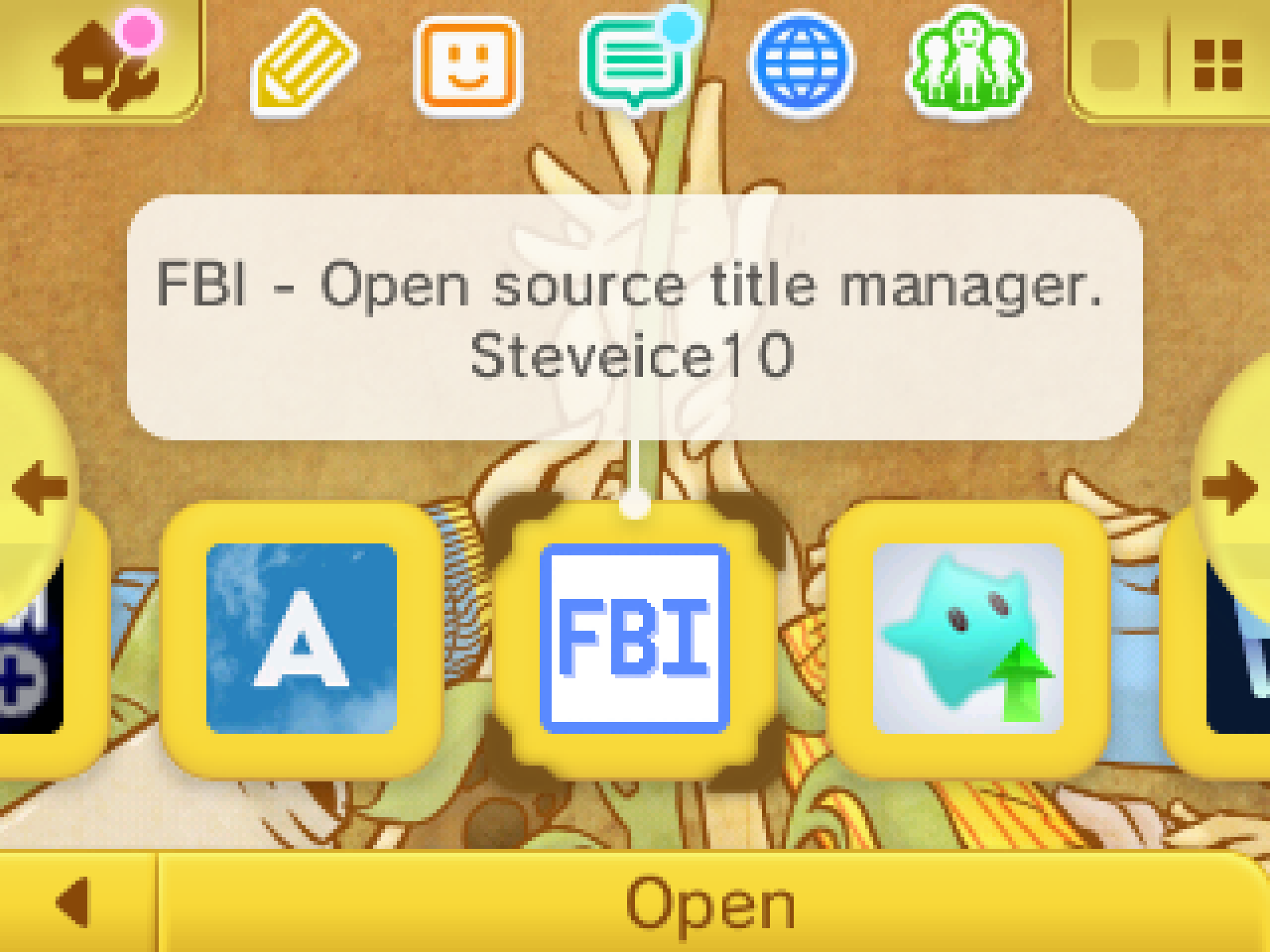
Select "SD", then "gm9", and "out" (or "3ds and "cias" if you skipped here from section 2).
Press A on "current directory", and then pick "Install and delete all CIAs".
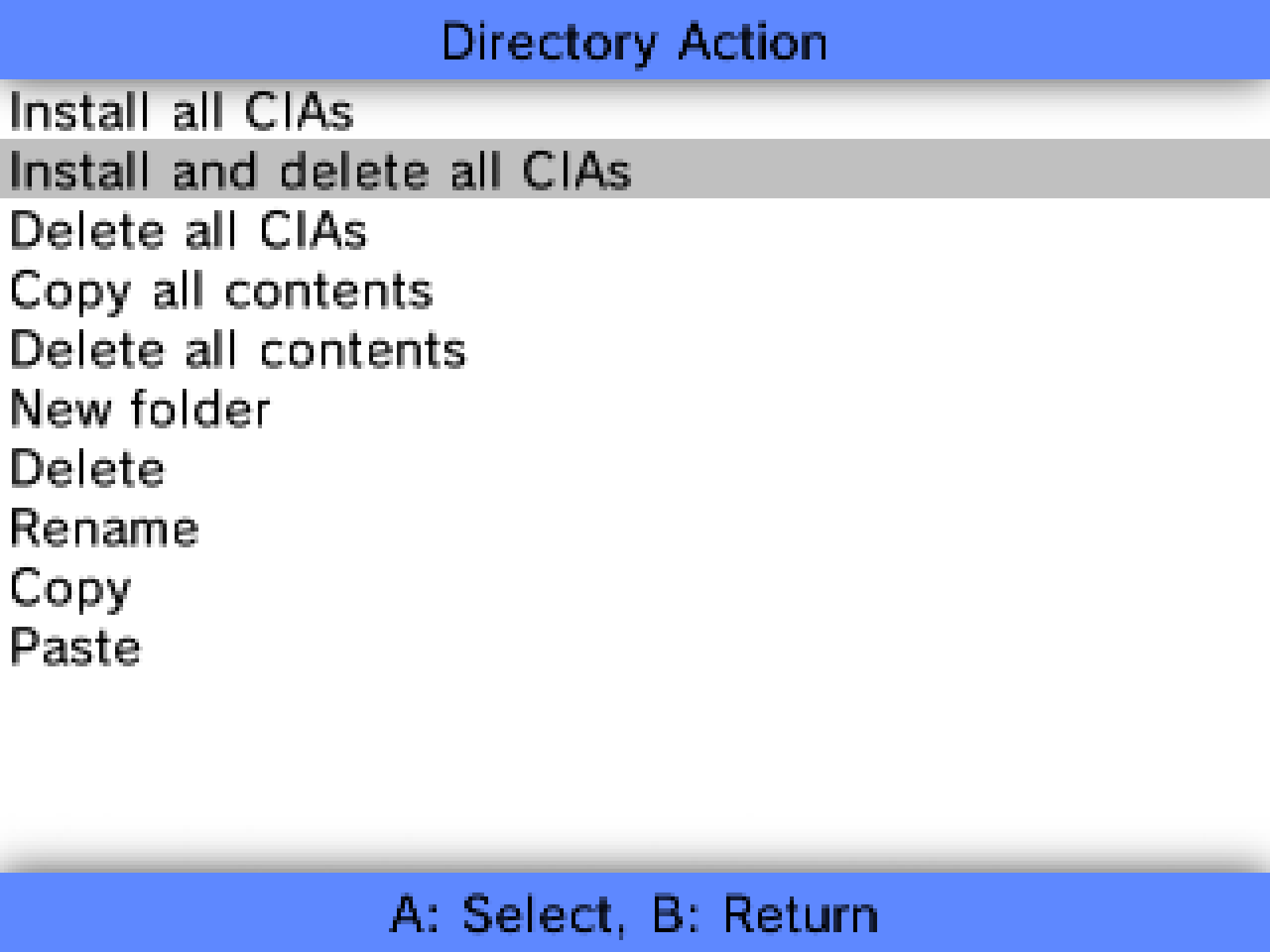
Once it finishes press B a few times to close the menus, then press start to back to your home menu.
You should get a notice that a new software has been added to your homescreen, congratulations! You have successfully followed this guide, have fun with your new game!